Supported Platforms
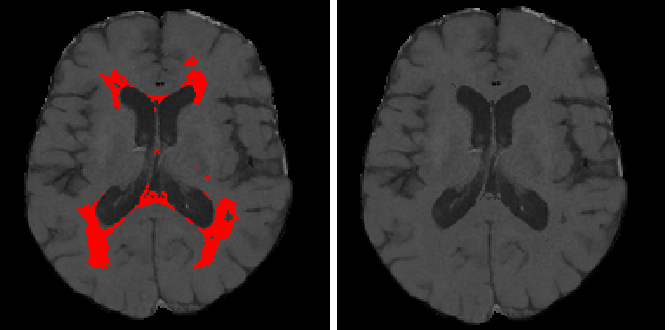
All these instructions have been tested in GNU/Linux Ubuntu 12.04 LTS and Matlab v7.1, although the software should work on other platforms and Matlab versions. The code have been also tested to work on Microsoft Windows, and Macintosh systems, once the required Matlab libraries were installed.
Software requirements
When SLF is used as Matlab function, it requires an input image in NIFTI format. It also saves the lesion-filled image in NIFTI format. The algorithm uses the Nifti-tools library to manage NIFTI images. To install the Nifti-tools library, simply add the library into the Matlab path.
When SLF is used as SPM library, it requires a working installation of SPM. Documentation to install the latest version of SPM can be found in author's documentation section.
Apart from that, SLF does not require any other external library. To run the software, simply add the SLF folder into the Matlab path.
Known issues:
- Data formats. All tests have been run using the .nii (NIFTI) format. If you need to perform conversions from other formats to NIFTI, you might want to use conversion tools from neuro-debian on GNU/Limux Debian based systems, or FSL and MINC tools on GNU/Linux and Macintosh systems.